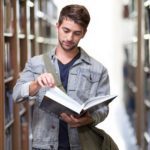Civil engineering involves designing, constructing, and maintaining the built environment, which includes buildings, roads, bridges, and water supply and sewage systems. The field plays a major role in improving the quality of life for people and communities.
Civil engineers use their technical skills to solve complex problems and make the world a better place. They use their materials, structures, and mechanics knowledge to design and build safe, sustainable, and resilient structures. This can include creating infrastructure to withstand natural disasters, creating water management systems to provide clean water to communities, and building roads and bridges to connect people and improve transportation.
In recent years, technology has significantly shaped the field of civil engineering. The use of computer-aided design (CAD) software, building information modeling (BIM), and geographic information systems (GIS) have made it possible to create highly detailed and accurate designs. Civil engineers also use simulation and analysis software to test their designs and predict their performance in real-world conditions.
Technical skills are essential if you want to be successful in engineering, including proficiency in CAD software, structural analysis tools, and BIM technology. Civil engineers must also be familiar with codes, regulations, and project management techniques to oversee construction projects effectively.
Further, civil engineers should also be proficient in data analysis and computer-aided design. These skills are essential for the successful completion of projects as well as for ensuring the safety and longevity of the structures they build.
With the increasing use of technology in the industry, it is more important than ever for civil engineers to have strong technical skills and a solid understanding of the latest tools and techniques. In this article, we will cover one important piece of technology for civil engineers: the laptop.
What to Look for in a Laptop for Civil Engineering

via Unsplash
When shopping for a laptop for your civil engineering work, there are several key factors to consider to ensure you get a device that can handle the demands of your field. Here are some things to look for:
Operating System: A Windows operating system is ideal for civil engineering tasks due to frequent software incompatibilities with Mac operating systems. Plus, devices powered by Windows are often more cost-effective and are able to run many additional programs.
Processor: A fast and powerful processor is important for running complex engineering software like AutoCAD, Revit, MicroStation, and Civil 3D. Look for a laptop with an Intel Core i7 or i9 processor or an AMD Ryzen 7 or 9.
RAM: Random access memory, or RAM, is used to store and access information on your computer. A minimum of 16GB RAM is recommended for civil engineering work, allowing you to run multiple programs simultaneously without slowing down your laptop. When you’re working on complex projects, you don’t want to be derailed by a lagging system.
Graphics: If you’re working with 3D models or large CAD drawings, you’ll want a laptop with a dedicated graphics card. Nvidia and AMD both offer graphics cards specifically designed for engineering work.
Storage: You’ll need a laptop with plenty of storage space to store large engineering files and software. A minimum of 1TB or larger solid-state drive (SSD) is recommended. If you invest in higher amounts of storage up front, you’ll save yourself money in the long run because you won’t have to shell out cash for external storage.
Display: A large, high-resolution display is essential for engineering work, allowing you to see details clearly in your drawings and models. Look for a laptop with a display size of at least 15 inches and a 1920 x 1080 or higher resolution.
Durability: Civil engineering work often involves working in challenging environments, so choosing a laptop that can withstand some wear and tear is crucial. Look for a computer with a strong and durable design, as well as a spill-resistant keyboard.
Battery Life: Engineering work often involves long hours, so you’ll want a laptop with long battery life. Look for a computer with at least eight hours of battery life. If you can’t find one, you might want to consider purchasing an extended battery or a backup battery pack.
Budget: Laptops with the specifications listed here undoubtedly carry a hefty price tag. If you’re able to, you may want to get a general-use laptop and then use your school’s PCs for lab work. If you don’t have a big budget, it is better in the long run to borrow a school laptop or use the computer lab than to purchase a budget-friendly device with less compatibility.
When shopping for a laptop for civil engineering work, look for a device with a fast processor, plenty of RAM, a dedicated graphics card, a large and high-resolution display, good battery life, and a durable design. By considering these factors, you can ensure that you get a laptop that can handle the demands of your field and support you in your civil engineering projects.
Specific Laptop Recommendations for Engineering Students
Pursuing a degree in civil engineering requires the use of complex software, extensive and detailed project simulations, and demanding tasks that require a laptop that can keep up with the demands of the field. There are a lot of different laptops to choose from. To give you a starting point, we’ve detailed some of our favorites below:
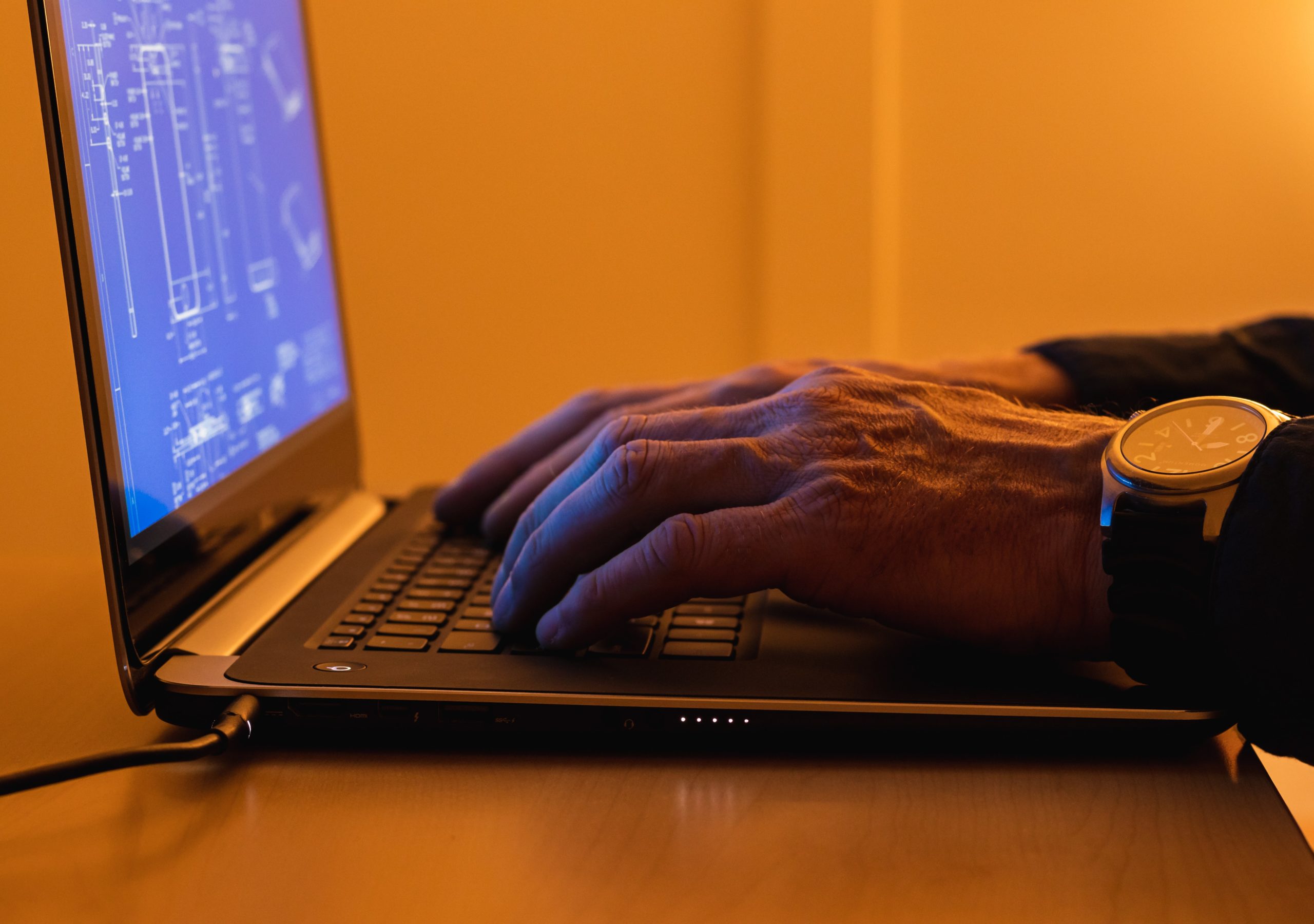
via Unsplash
Maingear Vector Pro 15
The Maingear Vector Pro is a powerful laptop designed for demanding applications like civil engineering. With its fast and responsive performance, this laptop is perfect for students working on large projects and simulations. It features an Intel Core i7 or i9 processor and an Nvidia GeForce RTX graphics card, making it ideal for running complex engineering software.
In terms of cost, the latest version of the Maingear Vector Pro will generally set you back about $2,800. You could look into getting an older version of the laptop used, but be careful to inspect a used laptop carefully before your warranty expires. You don’t want to get stuck with a computer that’s no help to you with your studies.
Razer Blade Stealth
The Razer Blade Stealth is a sleek and lightweight laptop ideal for students who need a portable device for their engineering work. Despite its slim design, it features a powerful Intel Core i7 processor and 16GB RAM, making it capable of handling demanding software.
Its fast and responsive performance, combined with its long battery life, makes it an excellent choice for students who need laptops to keep up with their demanding workloads. With regard to price, it will set you back about $2,400.
Dell XPS 13
The Dell XPS 13 is a well-rounded laptop ideal for civil engineering students. It features an Intel Core i7 processor and 16GB RAM, making it fast and responsive. Its 13-inch display is also touch-enabled, making it ideal for students who want to take advantage of touch-based features in engineering software.
With its long battery life and durable design, this laptop is an excellent choice for students who need a device that can keep up with their demanding schedules. It does have a smaller screen, but its price point more than makes up for that. The Dell XPS 13 will cost you only about $1,700, which is significantly cheaper than some of the other options on this list.
Surface Pro
The Surface Pro, which is from Microsoft, is a versatile laptop for students who need a device that can handle a wide range of tasks. Its detachable design makes it easy to use as a tablet, making it ideal for taking notes and sketching ideas. Its fast and responsive performance and long battery life make it a great choice for students.
It comes in both 13-inch and 15-inch sizes, which gives users some flexibility in price. Although it has slightly less RAM space (coming in at 8GB rather than the recommended 16GB), Microsoft’s Surface Pro will cost you just $1,300.
Lenovo Legion 5
The Lenovo Legion 5 is a gaming laptop that is also well-suited for civil engineering students. With its durable design and long battery life, this laptop is excellent for tackling big school assignments and gaming on the weekends. It features an Intel Core i7 or AMD Ryzen 7 processor and an Nvidia graphics card, making it fast and responsive.
Its 15-inch display is also large and high-resolution, making it ideal for students who need to see details in their projects and simulations. The Lenovo Legion 5 comes at a relatively affordable price point, clocking in at about $1,200.
By considering the demands of the field and your personal preferences, you can choose a computer that will support you in your engineering work and help you achieve your goals. Your specific choice of a laptop will likely depend on the other tasks you want to use it for as well as your style, hobbies, and budget.
Final Thoughts
With the changes that technology has brought to the field of civil engineering in recent years, it’s crucial to ensure that you have the right laptop to help you complete work- and school-related tasks. Technological advances have brought us far – but only if we have the capabilities to utilize and access them.
Technological developments have enabled us to create highly detailed and accurate designs, simulate and analyze structures, and test designs in real-world conditions. Computer-aided design (CAD) software, building information modeling (BIM), and geographic information systems (GIS) are just a few of the tools that civil engineers use to design and build structures that are safe, sustainable, and resilient.
When choosing a laptop for civil engineering work, it is important to consider all of the programs you’ll need to run on your laptop. Once you have a good understanding of what you’ll be required to do, then you can begin researching the best laptop.
You will probably consider factors such as operating system, processor, RAM, graphics, storage, display, durability, and battery life. You will want a laptop with a fast and powerful processor, plenty of RAM, a dedicated graphics card, a large and high-resolution display, good battery life, and a durable design.
Additionally, students pursuing a degree in civil engineering should consider laptops that are specifically designed for demanding software applications and can keep up with the demands of the field. Having the right laptop will help you keep up with technological developments and ensure you have the tools you need to succeed in a civil engineering career.